To say that QuickBooks is a robust accounting system is a major understatement. Whether you use the online or desktop version, QuickBooks is an unmatched and versatile accounting system that can adapt to be as simple or complex as your unique business. But what about knowing what size envelopes for Quickbook checks, and which are the best envelopes for Quickbooks checks and invoices?
In this post, we’re covering one of the most frustration-causing elements: How do you know what size envelopes to use for QuickBooks checks or invoices?
It seems like a problem with a simple solution, and it is – if you know what you’re looking for. Yet we find that we still get hundreds of questions from customers searching for the right envelopes because when it comes to making sure the windows align properly, not just any old windowed envelope will work for QuickBooks. We’re here to help make sure you can easily find what you need and ensure it works for the task at hand.
The Best Envelope Size for QuickBooks Checks
In most cases, a standard number 8 envelope – also called an 8-5/8” envelope – measures 3-5/8 in. by 8-5/8 in.
However, the envelope that best fits QuickBooks checks is a custom #8 size with slightly wider dimensions of 3-5/8 in. x 8-11/16 in. It’s a slight difference that can mean a big headache if you order the wrong size.
The envelope window placement for QuickBooks checks is another factor to take into account if you want to ensure that the check amounts and memo lines don’t show. For most checks printed by QuickBooks software – both the online and desktop versions – you need an envelope with the bottom window placed ¾ in. from the bottom and 7/8 in. from the left side of the envelope. The bottom window should have a width of 3 ½ in. and a height of 7/8 in.
Meanwhile, the top window needs to be 3/8 in. from the left edge and 2-3/8 in. from the bottom of the envelope. These specs ensure the address shows, but nothing else.
Using Voucher, Standard, and Wallet Check Paper for QuickBooks
One of the leading causes of envelope frustration (it’s a real thing, people! Just ask our customers) is printing checks without first understanding the type of check paper that will be used. For example, wallet-size checks, which are only 6 in. x 2.625 in., require a smaller envelope than standard-sized business checks. Knowing how your checks will be printed is vital to ensure you select the right size envelopes.
QuickBooks Voucher Checks
Voucher checks are usually printed on 8.5 in. x 11 in. sheets of perforated check paper, with the actual check located on the top third of the paper. Once torn on the perforations, the check itself will measure 8.5 in. x 3.5 in. – the size most often used for business checks.
The remaining two-thirds of the paper holds two records of the check: one record for the employee or vendor, and one for the company’s files as proof of payment.
Voucher checks are compatible with QuickBooks Online and the Desktop versions. These voucher checks – sometimes called tri-folds – should fit snugly inside a windowed envelope measuring 3-5/8 in. x 8-11/16 in. (If, of course, the windows are formatted properly as outlined earlier in this post).
Standard Checks
When purchasing check paper, 'standard' often means 3 business-sized checks printed per piece of paper. Measuring in at 8.5 in. x 11 in., it is perforated into three checks. The dimension for each check is 8.5 in. x 3.5 in., the common size for business checks.
Like voucher checks, this means that checks printed on standard paper will fit securely in an envelope with dimensions of 3-5/8 in. x 8-11/16 in. as long as the windows are placed properly.
But heads up! Standard check paper does not work with QuickBooks Online or QuickBooks Online Payroll. If you use these versions of QuickBooks, voucher check paper may be your best option.
Wallet-Sized Checks
Wallet checks are the size of most personal checks – 6 in. x 2.625 in. For business purposes, printing 3 per page is more efficient and done using 8.5 in. x 11 in. sheets of check paper, made specifically for wallet-sized checks and with perforations.
This size is not as compatible with QuickBooks as the voucher check paper, or even the standard check paper. For example, wallet-sized checks cannot be printed with QuickBooks Online, and not all QuickBooks Desktop versions use the same specs for wallet-sized checks. This page may be helpful to QuickBooks Desktop users if wallet-sized checks are your preferred method of paying (look at the Compatibility section).
Of course, these checks will require an envelope smaller than a number 8. A #6 ½ envelope, which measures 3 ½ in. x 6 ¼ in., is a better choice for wallet-sized checks.

The Best Envelope Size for QuickBooks Invoices
An invoice, folded tri-fold style, is slightly larger and thicker than a business check, and therefore calls for a slightly different sized envelope than the ones suggested above for QuickBooks voucher and standard checks.
For QuickBooks invoices, we’ve found that windowed number 9 envelopes work well. A number 9 envelope measures 3-7/8 in. x 8-7/8 in., which offers a snug fit for the invoice without revealing private info in the window openings. This also rings true of invoices printed on specified “invoice forms” or plain 8.5 in. x 11 in. paper.
Some brands offer a “forms envelope” that measures approximately 4 in. x 9 in, which are also a good option for sending invoices.
 QuickBooks is the leading accounting system for small businesses. With its many capabilities, we understand why. But like all business systems, it has its own quirks – which can lead to frustration for newbies. So while we can’t alleviate all of your QuickBooks angst, we can always help in the envelope department to make mailing checks and invoices as frustration-free as possible. If you have any questions, don’t hesitate to give us a shout!
QuickBooks is the leading accounting system for small businesses. With its many capabilities, we understand why. But like all business systems, it has its own quirks – which can lead to frustration for newbies. So while we can’t alleviate all of your QuickBooks angst, we can always help in the envelope department to make mailing checks and invoices as frustration-free as possible. If you have any questions, don’t hesitate to give us a shout!
 For more informative articles about office supplies, subscribe to our email newsletter!
For more informative articles about office supplies, subscribe to our email newsletter!
Never fear, you won't begin receiving daily sales emails that belong in a spam folder. Instead, we promise a fun weekly roundup of our latest blog posts and great finds from across the web. And if you lose interest, it's always easy to unsubscribe with a single click.





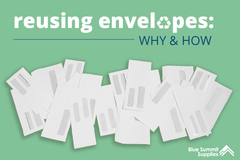
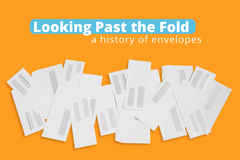

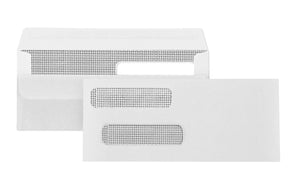
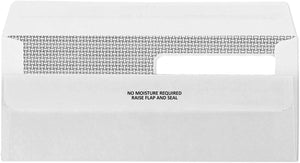



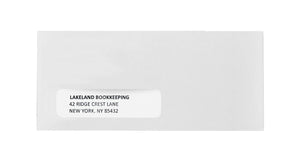
5 comments
Andy
Hi…….That’s funny, I’m looking for the same thing that Jules is looking for, an envelope with a single window that will hold our Quickbooks checks. We want to pre-print our company logo and return address on the payment envelopes where the upper window usually is on a QB envelope and we’ve been unable to locate such a product thus far.
Lizzie
Hi Jules!
Unfortunately, we do not carry a #8 envelope with a single window, and our #9 envelopes with a single window are only available to local clients (in the north Alabama area). However, we do offer several different #10 single window envelope options that can be found right here: https://www.bluesummitsupplies.com/search?q=single%20window
I hope this helps!
jules
do you have this envelope with just the bottom window?
Justine
Hi Mike! Our #8 envelopes are specifically made to fit Quickbooks checks. Here is the link to all of our #8 envelopes. I will send this to you in an email as well!
https://www.bluesummitsupplies.com/collections/envelopes/size—number8
Mike Simons
I’m looking for a more ‘forgiving’ envelope. When the check alignment is right for the check, the addresses barely make it into the double window envelopes. In order to fix the envelope problem, I have to monkey up the check. A lose / lose situation.
I invite suggestions!