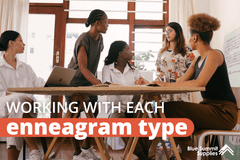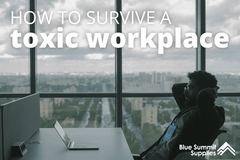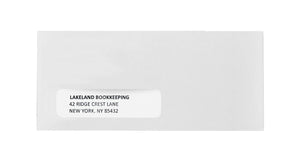Interviewing remotely isn’t easy. It’s tricky for the interviewer, and it’s certainly not easy for the interviewee. It’s tough to make a real connection and form a solid first impression of someone through a screen, but it’s an unfortunate reality of working remotely.
In this post, we’ll provide advice on conducting remote interviews, including remote interview best practices for both interviewers and candidates, as well as what to wear for a virtual interview.
The Challenges of Interviewing Remotely

Technology Issues
Right off the bat, a massive challenge to interviewing remotely is Wi-Fi. Just like your favorite kooky aunt or uncle, Wi-Fi is incredible when it works, but it can also be an unreliable let-down. And if the Wi-Fi in our home or apartment cuts out, interviewing during a pandemic means we can’t necessarily zip down to our local Starbucks to use their Wi-Fi.
Even if there’s not an issue with your Wi-Fi, virtual communication platforms, such as Zoom, Skype, Teams, etc., come with their own share of frustrations. They glitch, freeze, and can take a while to get used to, especially if you’re not particularly tech-savvy (what do you mean I’m still on mute??)

Logistics and Time Zone Coordination
Before the interview even begins, there’s a ton of coordination. The two of you may not be in the same time zone, so “let’s meet at 10 am” is a whole lot less specific than you may think. There’s nothing worse than logging into Zoom ten minutes early only to watch the minutes tick by and slowly realize your interview was actually supposed to take place two hours ago.
Before the interview, both parties need to determine their respective time zones. If the interviewer is particularly busy or on the other side of the world, it may mean interviewing for a job at a less than ideal time.

Connecting Through a Screen
It’s a lot more difficult to establish a connection with candidates through a screen. Interviewing in person comes with its own share of awkwardness, but it’s much easier to understand how someone is feeling during an in-person interview than it is online.
Connecting through a screen requires a great deal of empathy from the interviewer. They need to work extra hard to interpret social cues and pick up on non-verbal cues. It’s a challenging situation whether you’re the prospective employer or employee, but making a solid connection through the screen is possible if both parties adequately prepare themselves ahead of time.
Virtual Interview Tips for Employers
Being the interviewer means the situation naturally lends you more confidence and authority, but that doesn’t mean your job is easy. Our virtual interview tips for hiring managers can help. Use our tips for conducting remote interviews to avoid tech headaches and make real connections with your candidates.

Provide Clear and Specific Details
Give the candidates everything they need in advance. How do they tune in? What should they expect? Is there anything they should come prepared with? Let them know the time zone you’re in so that they can adjust accordingly.
At the end of the interview, tell candidates what to expect next. When will they hear back from you, how will you contact them, and what are the next steps?

Prepare and Test Technology
As the employer or hiring manager, you have standards to uphold too. It’s inconvenient for you both and not a good look for the company you represent if your technology drops in the middle of a job interview.
Prepare and test the virtual platform you’re using to avoid any potential mishaps. Ensure you’re intimately aware of how the service you’re using works so that if a glitch does occur, you don’t look like a deer in the headlights—you look like someone who has it under control. Before the interview, double-check what’s visible behind you. Clean your space and make sure whatever the interviewee can see is something you will both be comfortable with.

Be Completely Present
Select a private space where you won’t be interrupted. If you’re working from home, let your roommates or family know today is an interview day, and you can’t be disturbed. Leave a sign on the door to ensure they remember.
Before the interview begins, put your phone on silent and potentially move it away from you so that you won’t be tempted to look at it. Don't look at a watch or smartwatch either. Take a few moments to get organized and be mindful. It’s not easy to get an accurate impression of someone when you’re meeting them over Zoom. It’s vital to the success of the interview that you remain present and engaged with the candidate.

Lead With Empathy
Creating a meaningful connection with a candidate through a screen takes Olympic-levels of empathy. As a recruiter, you need to understand how the candidate is feeling and how each stage of the hiring process is affecting them. Think about how difficult it is for you to interview someone over a screen. How much more difficult is it to be the candidate?
They’ve got a lot more riding on this than you. Your job isn’t to intimidate the candidate; it’s to facilitate a space for them to explain why they’re qualified for the position. Always lead with empathy and understanding, so you can build a solid connection and get to know the candidate to the best of your ability.
Virtual Interview Tips for Employees
Preparing for a Zoom interview is very much like preparing for an in-person interview. You need to have your answers well thought out beforehand, and you (and the space behind you) need to look professional. Use our tips to prepare for and ace your remote interviews.

Prepare and Test Technology
It doesn’t look good if your internet drops in the middle of the interview. While you can’t control your Wi-Fi, there are steps you can take to prevent a tech disaster. What will you do if something goes wrong?
Test your internet connection in advance, and ensure all of your tech is fully charged. Test it in the days leading up to your interview and again on the day of. If your interview is over the phone or on Zoom, Skype, Teams, etc., call someone you know using the platform to make sure you know how everything works in advance.
Have a backup plan in case something goes wrong. If possible, have a backup connection available, such as a mobile phone, portable Wi-Fi, etc.

Get Rid of All Distractions
Get rid of all of ‘em. That means phones, alarms, televisions, smartwatches, the noise outside—everything. If you’re not using your phone for the interview, put it on silent, or better yet, leave it outside of the room entirely.
If you live with other people, make sure they know you are interviewing, so you can’t be disturbed. Leave a sign on the door to ward off any potential forgetfulness on their part. Ask them to refrain from cooking or any loud activities that could throw you off your groove. If you have a dog, make sure they do their doggy business ahead of the interview.
It’s essential to the process that you be completely present during the interview. You can’t afford to be thrown off of your game in any way. After you get rid of distractions, take a few moments to settle into your distraction-free space. Be mindful, and focus on your breathing.

Consider Everything in View
What will the interviewer be able to see behind you? What does your surrounding area look like? Think about your desk. Are there coffee mugs or wine glasses in view? Is there a poster or book on a shelf behind you that you think could be potentially offensive or embarrassing? When you test the video call with a trusted friend or family member, ask them what they can see around you.
Anything that could be in view of the camera is fair game for the interviewer to ask about. Even if they don’t ask, make sure there’s nothing around that could lead to a bad first impression. We don’t mean taking down Star Wars posters for fear that the interviewer could be a Star Trek fan, but use your discretion and make sure your space is tidy.
How is the lighting in your space? Get experienced with how you and your space look on screen before you participate in an interview.

Invest in a Good External Microphone
Invest in an external microphone to ensure your voice is crisp and clear. It may seem like an added expense, but don’t leave anything up to chance. It’s pretty critical that the interviewer be able to hear your answers clearly without having to strain their ears. You don’t want your perfect answers to their questions to be misinterpreted.
It’s one more tech headache you can avoid.

Practice Answering Questions
Practice makes perfect. Before you attempt an important interview, practice your answers first.
Go through the motions of the interview in advance and complete a dry run with a trusted friend or family member. Connecting with someone over the phone or Zoom will help you clear up any potential tech problems. How does your Wi-Fi perform? Can they hear you clearly? How does the space behind you look? How do you look? 😍
Give them some practice questions to ask you and answer them just as you would in the real interview. How do you sound? Do you look comfortable? Ask your friend or family member to be brutally honest. It’s better you know about a problem sooner rather than later so that you can fix it before the interview.
📚 Hungry for more advice? Read our guide How to Ace Interviews: Our Top 10 Preparation Tips.

What to Wear for Virtual Interviews
- Keep it simple.
- Don’t wear anything that doesn’t feel you.
- Avoid clothing or jewelry that could clang or make noise.
- Test what you choose to wear in advance.
- Practice wearing the clothing sitting down.
- Test how warm the clothing is; will you sweat?
- 🙄 (It may seem like overkill for a virtual meeting, but pants or just something more than your underwear will keep you feeling and looking professional.)
📚 Read our guide on What to Wear to Work: Work Clothing 101 for ideas and work clothing dos and don'ts.
More from Blue Summit Supplies
💡 Organizational Fit: The Importance of Culture Hiring
💡 Creating the Perfect Office Admin Resume with Free Downloadable Template
We’re always looking for new ways to improve workplace happiness, wellness, and culture. Follow our office blog for the latest trends, team building activities, office strategies, and more.
If you have any questions or want to talk to someone about office supplies, send us an email or connect with us on Twitter, Facebook, or Instagram.
 For more informative articles about office supplies, subscribe to our email newsletter!
For more informative articles about office supplies, subscribe to our email newsletter!
Never fear, you won't begin receiving daily sales emails that belong in a spam folder. Instead, we promise a fun weekly roundup of our latest blog posts and great finds from across the web. And if you lose interest, it's always easy to unsubscribe with a single click.