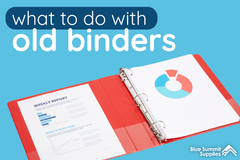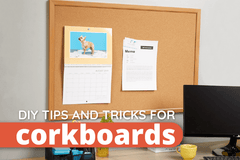Academic scheduling software makes the lives of teachers, admins, and students a little bit easier. Depending on the software you choose, it allows for a number of different scheduling features, and many of them are free to use! As an educator or administrator, scheduling software can ease some of the burden of scheduling courses, classrooms, students, teachers, meetings, and more.
In this post, we’ll discuss the benefits of classroom and student scheduling software and share a list of the best scheduling software available for the education industry.
What is Academic Scheduling Software?
Academic scheduling software, also known as education scheduling software, automates the process of assigning students, rooms, and courses to teachers, instructors, and professors at educational institutions. Based on individual needs and available resources, administrators can use academic scheduling software to create time slots for classes and design an ideal schedule for each and every student.

Meeting software can also be used by educators and administrators to book meetings with colleagues, students, or the students’ parents. These tools limit the back and forth so common with scheduling meetings via email.
We’ll cover both class scheduling software and meeting scheduling software below.
Classroom Scheduling Software
Classroom scheduling software focuses on organizing classrooms, teacher schedules, student schedules, resources, and more. It ensures no one is overbooked, rooms are available when needed, and both educators and students have access to the tools and equipment they need when they need them. Academia requires a whole lot of organization, and with the right scheduling software, the entire education system can continue to run efficiently and effectively.
Appointy
Appointy has a variety of academic scheduling software catered to schools, universities and colleges, professors, teachers, students, tutors, libraries, testing centers, and educational events.
If you’re looking for free class scheduling software, the free version of Appointy allows users to schedule classes, groups, events, and appointments. For a monthly fee, you can also schedule resources, equipment, and rooms.
Appointy Features:
- Appointy’s school scheduling software enables administrators to make and organize class time tables, staff meetings, parent-teacher conferences, and career counseling sessions.
- Appointy’s university and college software makes it easy for institutions to schedule academic counseling, advising sessions, and applicant interviews.
- Appointy enables professors to let students book project mentoring sessions, one-on-one meetings, doubt clearing sessions, and more.
- Appointy allows school, university, and public libraries to manage study room booking, hourly reading slots, computer systems, and more.
- Tutors can use Appointy to market their business, schedule online or in-person classes, and manage students.
- Appointy allows testing centers to schedule seats, computers, time-slots for tests, etc.
- Appointy enables institutions to allow attendees and visitors to book seats for seminars, webinars, art exhibitions, science fairs, conferences, and more.
Learn more about Appointy’s pricing and how to use Appointy in the education industry.
Schedule It
Schedule It is a class scheduling app that enables administrators to quickly and easily book classrooms, schedule training courses, trainers, students, and more from any location or device. Schedule It comes with a free trial that doesn’t require a commitment or credit card.
Schedule It Features:
- Schedule It comes with requirement and feature matching, so you can book rooms based on the class or activity taking place. Room managers will be automatically emailed and notified once a booking is made.
- Schedule It can be used to schedule whatever course or class you require. Customize your own categories to describe the classes, add room requirements, and create booking forms and other essential documentation.
- Classrooms can be scheduled in clearly visible blocks of time—anywhere from minutes to months. This ensures you never face any overbooking or double-booking issues.
- Schedule It comes with quick drag and drop scheduling, tagging and categorizing, clear views and layouts, statistical analysis and reports, unlimited event history, workflow automations, and thousands of external integrations, such as Gmail and Microsoft Excel.
Skedda
Skedda makes scheduling easier on administrators by allowing teachers and trainers to self-service book classrooms, library areas, computer rooms, and other shared facilities at your educational institution.
Skedda Features:
- Skedda has an easy to manage and navigate calendar that lets you toggle between unique Day, Month, List, Grid, and Map calendar views.
- Skedda automates the time-consuming and challenging parts of managing your bookable spaces, so you can set up the conditions once and then forget about it.
- Skedda provides actionable insights that enable you to make smart decisions when it comes to your space management strategy.
- Skedda has customizable maps designed to perfectly match your institution’s layout. The maps are interactive and show real-time availability, so you’ll have an active and accurate view of which spaces are available.
- Skedda provides effective and customizable user management, so you can create specific rules and restrictions around who can book your space, when they can book it, and how they can use it.
Learn more about Skedda’s classroom scheduling software.
Academic Meeting Scheduling Software
Meeting scheduling software focuses on the people and the time rather than the place. With meeting scheduling software, you can book time between educators and students as well as between educators and administration. Whenever a meeting is needed, turn to the software for a streamlined process and simplified scheduling.
Calendly
Calendly is a free and simple-to-use scheduling software that allows you to set and share your availability with others. Educators, administrators, and students can use Calendly to effectively book meetings through a clear online platform.
No more back and forth emails to determine a meeting time. With Calendly, you can share your entire calendar so that others can see your availability to book a time that’s convenient for both of you.
Calendly Features:
- You can set daily limits on available meeting time to ensure you don’t have too many meetings in one day.
- You can schedule meetings with multiple team members at one time. This is ideal for group projects, group check-ins, group teacher meetings, etc.
- Calendly has built-in time zone detection to assist with remote learning.
- Calendly can send meeting confirmations as well as reminder emails to all meeting participants.
- Calendly can integrate with Google, iCloud calendar, Office 365, and Outlook.
Learn more about using Calendly in the education industry.
Setmore
With Setmore, administrators, teachers, parents, and students can seamlessly book meetings with automated online calendars and email reminders. Meetings are all managed through one online calendar to help everyone connect at a time that’s best for each attendee.
Setmore Features:
- 24/7 self-booking is available for teachers, administration, parents, students, and tutors.
- Schedule classes and meetings based on each attendees’ calendar availability.
- Instant meeting notifications are sent across desktop, tablet, and mobile platforms.
- Automated reminder messages ensure no one misses a session and saves time on manual follow-up.
- You can reserve spots for regular class bookings, team meetings, etc., by setting up recurring appointments.
- Receive instant notifications with real-time booking updates.
- Use Zoom and Teleport to connect online for remote learning, shared course content, and presentations.
Learn more about using Setmore in the education industry.
EMS Campus
EMS Campus is a single, centralized room and resource scheduling platform. EMS enables event and campus planners to quickly and cost-effectively schedule classes, event spaces, study spaces, and more—which means you can capitalize on your educational institution’s costly real estate. EMS offers a wide range of integrations to support your institution’s existing technology infrastructure and investments.
EMS Features:
- EMS allows you to design and test several different course and room optimization scenarios.
- EMS’s optimization tool enables you to bulk schedule thousands of course sections at once.
- You can schedule classrooms according to their unique qualities, such as size, location, accessibility, availability, and equipment.
- EMS features full and bidirectional integration to Student Information Systems (SIS).
- EMS captures and accommodates departmental, instructor, and other preferences via their web-based interface, so different departments and lecturers can pick the space that best suits their needs.
- EMS integrates with event planning by providing event management tools right alongside classroom scheduling, so you can view and utilize the entirety of your campus space.
- EMS generates reports and data specific to academic schedulers, including back-to-back assignments and classroom seat fill.
Learn more about using EMS for Campus Scheduling.
More From Blue Summit Supplies
💡 Where to Buy Bulk School Supplies and Kits
💡 Clipboard Storage Guide for the Classroom, Home, and Office
💡 How to Choose the Best Audio Transcription Software
We’re dedicated to helping workplaces and classrooms improve productivity and wellness with actionable strategies and product guides. Follow our blog for the latest trends, how-to guides, product comparisons, DIY projects, and more.
If you have any questions or want to learn more, send us an email or connect with us on Twitter, Facebook, or Instagram.
 For more informative articles about office supplies, subscribe to our email newsletter!
For more informative articles about office supplies, subscribe to our email newsletter!
Never fear, you won't begin receiving daily sales emails that belong in a spam folder. Instead, we promise a fun weekly roundup of our latest blog posts and great finds from across the web. And if you lose interest, it's always easy to unsubscribe with a single click.