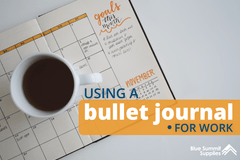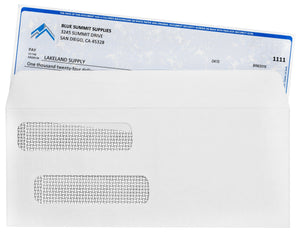With more and more businesses turning to remote work and hybrid work options, computer security threats are more common than ever before. Across the world and across industries, there has been a steady rise in new cybersecurity threats, with top cybersecurity threats including malware, phishing, ransomware, and more.
Cyberattacks have been on a steady rise since the beginning of the internet. Each year, the FBI’s Internet Crime Complaint Center (IC3) hears more and more complaints from businesses large and small. But the global transition to working, collaborating, and sharing information through the cloud has meant a sharp increase in cybercrimes.
According to the FBI’s 2021 Internet Crime Report, 2021 saw an unprecedented rise in cyberattacks and malicious cyber activity. In 2021, the FBI received 847,376 complaints, and there was a combined $6.9 billion in losses. That’s compared to 2020 when the FBI received 791,790 complaints and there was a combined $4.2 billion in losses. Since 2017, the FBI has received 2.76 million complaints, and businesses have lost a combined $18.7 billion.
Cyber threats are a clear and present danger to your organization. Read on to learn about the latest cybersecurity threats, including a list of cybersecurity threats and what you can do to prevent these cyberattacks.
Top Cybersecurity Threats

Malware
Malware is any form of malicious software, which means it’s actually quite a broad term. Malware refers to any software that’s intentionally designed to disrupt a computer, server, or computer network, gain unauthorized access to an organization’s information or systems, leak private information or hold it hostage, or interfere with a user’s privacy and security. Malware includes some of the biggest cybersecurity threats out there, including computer viruses, ransomware, and more.

Phishing
Phishing is when a cybercriminal poses as a trusted entity and tries to trick email recipients into opening malicious attachments. It’s a type of social engineering fraud, and its purpose is to either infiltrate a system to spread malware or to gain access to valuable data, like banking information or login details. Phishing is the primary vector for how ransomware gets into your computer system.

Ransomware
According to the FBI’s Internet Crime Report, “in 2021, the IC3 received 3,729 complaints identified as ransomware with adjusted losses of more than $49.2 million.”
Ransomware is a type of malware that encrypts data on a computer, making it unusable or inaccessible. The cybercriminal who launched the ransomware then holds the data hostage until the ransom is paid. If the ransom isn’t paid, cybercriminals may threaten to destroy the victim’s data or release it to the public.
Ransomware is spread through phishing emails that contain malicious attachments that are automatically downloaded to a computer if clicked. They could also include links that lead to infected websites that upload and install ransomware without the user having any idea.
Unfortunately, there’s no guarantee a cybercriminal will return the victim’s private information once the ransom is paid, which means the best defense against ransomware is education and prevention.

Vishing
Okay, these names are getting a little out there. What does vishing mean? Vishing, also known as voice phishing, is a specific form of phishing that involves the phone. It’s any type of message, such as a phone call, text message, or email, that appears to be from a trusted source but isn’t.
Vishers use voice-altering software, fake phone numbers, and other social engineering tricks to convince you to share your personal information and financial details. The visher will often claim to represent law enforcement or your bank. Then, they’ll say your account has been compromised and offer to help you install protective software.
You’ve probably experienced a vishing attempt before, as they are becoming more and more common. Vishers use voice over internet protocol (VoIP) technology to place hundreds of calls at once, and they can fake the caller ID to make it seem like the call is coming from your bank.
How to Prevent Cyberattacks

Invest in Cybersecurity Training
Do you lock the office when you leave? What about your home? Do you lock your car? Are your social media accounts password protected? Cybersecurity training protects your business from the very real threat of cyberattacks. Failing to train each of your employees puts your entire company at risk since your cybersecurity is only as strong as your weakest link.
It is vital to the safety of your business that you prioritize cybersecurity training for every employee. All it takes is one careless mistake to expose your business to a cyberattack that could force you to close your doors for good. Invest in cybersecurity training and make sure your team understands the important role they play in safeguarding the business.
And don’t forget about new hires! Ensure every new employee is trained on your cybersecurity best practices and knows what the consequences are of failing to prioritize cybersecurity.

Set and Review Cybersecurity Processes
Set clear processes and ensure everyone has access to them. Review these processes regularly to keep them fresh in everyone’s minds. Reiterate the importance of preventing cyberattacks and what just one attack could mean for the business and its employees.
Employees must know how to report a potential attack, best practices, when to update passwords, how to recognize phishing emails, and much more. Continually update your processes to ensure your cybersecurity is up-to-date. The number and the severity of cyberattacks increase every year, so don’t assume that the cybersecurity best practices you had three years ago will keep you safe this year.

Apply a Password Policy That’s Company-Wide
A strong password must include 12 or more mixed character types, including numbers, symbols, and upper and lowercase letters. In order to be effective, the sequence must be completely random. If you don’t think mashing your keyboard will make the password random enough, you can also use a password generator to create a randomized password.
It is imperative that everyone in your organization follows the same password protocol. Way, way too many people try to save time by using passwords that are easy to remember, or even worse, the same password more than once. “Qwerty” is not an effective password. “Password” is not an effective password. “1234567890” is not an effective password. Your birthday is not an effective password. None of these are effective passwords.
Plus, if you or an employee reuses a password, it seriously weakens the password’s strength. It doesn’t matter how random the password is; if it’s used for more than one account, that password is putting you at risk. If a cybercriminal gets hold of the password, any and every account that shares the password is compromised.
But how do you keep track of so many different passwords? Do you just put them all in a document where you can access them when you need to? NO! Under no circumstances should you keep all of your passwords in a Google Doc or another random file on your computer. These spots are vulnerable to hacking, and if a cybercriminal gets a hold of all of your business’s passwords, you won’t have a business anymore.
🔒 But how do you keep track of all those passwords? Stay Secure with a Password Tracker.

Have a Backup and Recovery Plan (In-House or Hired)
Do you have a backup and recovery plan in place in case the worst should happen, and your business suffers a cyberattack? Do you know for a fact that your business’s private data is being backed up regularly? Who is responsible for maintaining and enforcing your backup and recovery protocols? When was the last time you tested your backup systems?
Without a backup and recovery procedure, your business could be unable to function for weeks after suffering an attack. You can’t predict cyberattacks, but you can prepare for them with a detailed and up-to-date backup and recovery plan.
You can accomplish this in-house or hire out these responsibilities to a company that’s dedicated to cybersecurity. There are a number of corporate cybersecurity companies out there, and if you’re a small business, outsourcing your cybersecurity is likely cheaper than creating a full-time cybersecurity position in-house.
Cybersecurity is an investment in your company’s future—and it’s a lot more cost-effective than dealing with the short and long term consequences of a cyberattack.
More From Blue Summit Supplies
💡 Securing Your Documents: Security Paper, Commercial Paper Shredding, and More
💡 Best Way to Organize Email: How to Organize Work Email
Do you love office organization as much as we do? Follow our office supplies blog for the latest trends, strategies, product comparisons, and more.
If you have any questions or want to talk to someone about office supplies, send us an email or connect with us on Twitter, Facebook, or Instagram.
 For more informative articles about office supplies, subscribe to our email newsletter!
For more informative articles about office supplies, subscribe to our email newsletter!
Never fear, you won't begin receiving daily sales emails that belong in a spam folder. Instead, we promise a fun weekly roundup of our latest blog posts and great finds from across the web. And if you lose interest, it's always easy to unsubscribe with a single click.