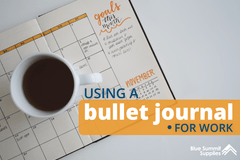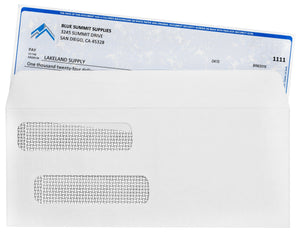Thermal label printers are a convenient and cost-effective solution for printing shipping labels and other product information. The thermal technology means that no costly ink cartridges are required. Simply refill the thermal transfer labels, and you’re good to go. Thanks to Zink—zero ink—technology, thermal printing is available for color label printers as well.
You can use thermal printing labels to create custom shipping labels, barcode labels, price tags, and customized branding labels for products. Customizable labels can also be used for a number of DIY and crafting projects, both in the office and at home. They are incredibly versatile machines, and the best part is they don’t require expensive ink refills!
Learn how to choose the best printer for labels in both color and black and white. In this post, we’ll share a list of the best label printers for small businesses, including thermal labels in color, thermal barcode labels, a portable label printer, thermal label ribbons, and more.
The Best Product Label Printers for Small Businesses
Best Thermal Label Printer
The DYMO 1755120 4XL Thermal Label Printer is a small business shipping label printer that uses thermal label paper. The adhesive ribbons print using thermal technology, meaning you never need to change and replace costly ink cartridges, saving you time and money in the long run.
It’s designed to print extra large thermal labels up to 4" wide, including 4" x 6" shipping labels, bulk mailing labels, warehouse labels, barcode and identification labels, and other large-format labels. Choose from over 60 professional label templates, which are also highly customizable with free DYMO Connect Software.
The DYMO LabelWriter 4XL makes online selling and extra-wide label printing easy. You can print shipping labels for UPS, FedEx, and USPS, as well as eCommerce sites like Amazon and Etsy. This printer prints fast, allowing you to print up to 53 standard 4-line address labels or 129 high capacity 4-line address labels per minute.

Blue Summit Supplies carries DYMO compatible Thermal Printer Shipping Labels in 4" x 6" stickers. They come in packages of 4 rolls for a total of 880 labels.
Best Thermal Label Printer (Runner Up)
Lower in cost than DYMO’s thermal printer, MUNBYN’s 4x6 Thermal Label Printer is compatible with USPS, UPS, FedEx, and Shopify shipping labels. It supports labels from 1.57" to 4.3" wide, which means it can print shipping labels as well as barcode labels, price tags, and product branding labels.
The printer is available in multiple colors if you want to spice up your office, including pink and blue as well as white and brown. It’s also easy to install, so you can set it up and start using it within minutes of receiving it. The MUNBYN thermal label printer will continuously print 700 sheets before automatically pausing for five minutes to protect the machine. It’s compatible with a variety of thermal label sizes. Plus, the machine will automatically detect the size and characteristics of the label, making loading and printing labels quick and easy.
One downside is that you need to also purchase an External Label Roll Holder to feed the ribbon instead of loading the thermal ribbon inside of the printer.
Best Color Label Printer
The Brother Compact Color Label Printer is an ideal color label printer for small businesses. It uses ZINK Zero Ink Technology to deliver rich, vivid full color without ink, so you’ll never need ink cartridges, ribbons, or toners. All of the colors needed for high-quality photo printing are embedded in the adhesive-backed ZINK paper, which is water, tear, and smudge-resistant. The paper has an adhesive backing, and the printer’s built-in automatic cutter lets you choose full or half cuts.
It offers versatile printing for a wide range of different uses, including creating and printing labels, photos, and stickers that you can use to personalize, customize, or decorate just about anything. It can create color labels for gifts, office projects, and customized branding labels for products.
Its wireless connection allows you to connect, create, and print wirelessly from anywhere via your smartphone, laptop, or tablet. Plus, the free Color Label Editor app includes thousands of elements, including frames, art, fonts, backgrounds, and ready-made designs.
Best Product Label Printer for Barcodes and Price Tags
The Phomemo-M110 Label Maker is a portable Bluetooth thermal label printer perfect for barcodes and price tags. This machine isn’t designed to print shipping labels, but it’s an ideal label printing machine for small businesses that sell small items, such as clothing, jewelry, and more.
The label maker prints small stickable labels, including barcodes, price tags, jewelry price tags, and circular stickers. It comes with an adjustable paper holder and automatic label identification, which prevents paper jams and deviations and makes printing more efficient. Since it’s a thermal printer, you won’t need to use ink, just thermal sticker paper in the appropriate size. This machine only prints in black and white.
You can download the “Print Master” Bluetooth connection via the app available on Apple Store and Google Play, enabling you to edit templates from your phone. It requires one Lithium Polymer battery, which is included.
Best Portable Label Printer
The PeriPage Pocket Printer is tiny and inexpensive, but the low price means it only prints in black and white. It’s the best printer for printing labels, printing shipping information, or designing custom stickers at a low cost.
The thermal printing technology appears in black and white or black on a colored background, but it is capable of printing photo images in black and white as well.
The company offers a variety of exterior colors, including white, blue, pink, red, brown, and yellow. While it doesn’t print in color, the many refill options, such as sticky thermal label paper, sticky thermal paper, and colored thermal paper, will spark your creativity.
The printer connects to a phone via Bluetooth, where you can use the PeriPage app to scan text, add stickers, create labels, or upload photographs. The compact design (3 x 3 inches and 6.6 ounces) means you can bring it just about anywhere. It includes a wireless rechargeable battery.
Best Vinyl Label Printer
Cricut Joy Machine For Vinyl is ideal for various DIY projects around the office and home, such as making your own custom t-shirt designs, decals, personalized greeting cards, and more at a moment’s notice. It’s compact and portable for a vinyl printer at only 3.74 lbs and 8.43 x 5.43 x 4.25 inches.
Using Cricut smart materials, the machine can make continuous cuts up to 4 feet and repeated cuts up to 20 feet. It's simple to use and easy to move around your house or store when you’re not using it.
Best Thermal Transfer Labels
Blue Summit Supplies’ Avery 4" x 6" Thermal Printer Shipping Labels are durable. They’re designed to resist scratches, dirt, dust, water, and grease, and they’re BPA free. They also come with permanent adhesive, so every label will stick and stay put. They’re great for shipping cartons, deli and bakery labels, and much more.
Our Thermal Printer Shipping labels are compatible with common label printers, and all of our label rolls come in a secure bag to protect the light-sensitive thermal coating.
Thermal label ribbons come in a variety of other sizes, which can be purchased at your local office supplies store, in online shops, or on Amazon.
- 18" x 0.79" (30x20mm) Direct Thermal Labels
- 57"x1.18"(40x30mm) Direct Thermal Labels
- 50x50 mm Round Sticker Direct Thermal Labels
- 70x30mm (2.75''x1.2'') Jewelry Price Direct Thermal Labels
- 2" X 1” Direct Thermal Labels
- 25" X 1.25” Direct Thermal Labels
- 25" X 4” Direct Thermal Labels
- 3" X 1” Direct Thermal Labels
- 3" X 2" Direct Thermal Labels
More From Blue Summit Supplies
💡 Printer ink is a tough budget line for any office to swallow. Learn about the many Benefits of Using Compatible Printer Ink, including what types are available and what to watch out for.
💡 Proactively manage office supply inventory to ensure everyone on your team has the supplies they need to succeed. Read our guide to Office Supply Inventory Management.
Do you love stationery as much as we do? Follow our office and school supplies blog for the latest trends, product comparisons, and more.
If you have any questions or want to talk to someone about office supplies, send us an email or connect with us on Twitter, Facebook, or Instagram.
 For more informative articles about office supplies, subscribe to our email newsletter!
For more informative articles about office supplies, subscribe to our email newsletter!
Never fear, you won't begin receiving daily sales emails that belong in a spam folder. Instead, we promise a fun weekly roundup of our latest blog posts and great finds from across the web. And if you lose interest, it's always easy to unsubscribe with a single click.