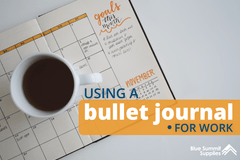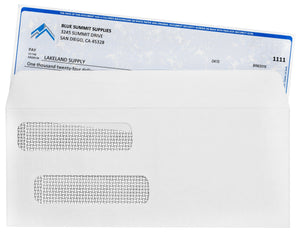As more and more of the world shifts online, so do the programs and tools many people and businesses use in their daily operations. As a result, we’re using passwords more than ever. We have passwords for numerous social media accounts, websites where your business’ inner workings are held, email accounts, and who knows what else. What we need is a way to remember them all – something like a free printable password keeper or free printable password tracker.
Things have gotten so out of hand that the average person now has between 70-80 passwords that they need to regularly use. That’s 70 to 80 DIFFERENT passwords, because you probably shouldn’t be using the same password over and over again. Needless to say, it’s impossible to keep track of this much information in your head or just to remember off-hand.
And with all those passwords comes the challenge of keeping them both secure and easily accessible, especially if they are accounts multiple people need to utilize at your business or website. But we can help! With more than a dozen employees, multiple online stores, and tons of different social media accounts, we’re well-versed in not only protecting passwords, but making them easy to access or remember.
Importance of Protecting Passwords and Unique Passwords
Nothing good can come out of failing to protect your passwords, be they for personal use or professional use. We’ve yet to hear of a hacker stealing a password and doing something altruistic with it, like donating money to a worthy cause, or getting you tons of new followers on Instagram. Instead, the hackers might post something offensive on Facebook or Twitter, or spend your money or manipulate the prices to things you sell, which in turn can cost your business money and possibly cost your job.
One of the wisest things you can do to keep your passwords safe is to make them unique. Make them longer, avoid making them personal things that someone may guess, and add numbers and/or symbols like question marks, exclamation marks, percentage symbols, etc. 4 of 5 business password hacks are a result of not having strong passwords. So yes, it may stink to have to use a password that looks like a box of Alphabet Cereal fell over, but it’s a heck of a lot safer than just defaulting to the simple option that you can remember or guess. Because chances are, if you can guess it, so can someone else.
How to Keep Track of Passwords
There are tons of ways that you can keep track of passwords. Below, we’ll cover some that we use at Blue Summit Supplies, the pros and cons of each type of tracker, as well as suggestions on some other unique ways to keep your passwords safe and easy to access.
Free Printable Password Tracker
Below, you can find our free and easy to use password tracker, which you can print out and begin filling out as you go. With this option, it’s free and right at your fingertips so you or other people in your business can access it at any time. Plus, as you continue to add more accounts and passwords that you need to remember, you just print out a new sheet and add to it. And if your computer dies before you backed it up, it’s not lost in internet space or wherever computer files go when a computer or phone dies.
The downside: This isn’t the most private, safe, or technologically advanced way to store and remember your passwords. And if more than one person needs to access it and you’re out of the office, people have no way of getting those passwords. But, if you go this route, you can put it right in your binder, notebook, or a desk drawer so you always know where it is, and unless that slips into the wrong hands, it won’t get lost or hacked.
Click here to download our free printable password tracker! |
Make an Excel Spreadsheet
We have one of these at Blue Summit Supplies (technically, it’s a sheet in Airtable, which works a bit like Excel) for all of the accounts that we use on a day-to-day basis.
In case you were wondering, we have 33 passwords that everyone in our company has and needs access to, in addition to all of our personal accounts on sites or emails, so yeah, you can see why a password tracker is a must-have in an office.
These are very easy to organize, and you can even make new tabs for each type of password. For example, you can create one each for Social Media Accounts, Business Operations, Company Website, and Other. This way, when you need a password, you aren’t scrolling through 40+ passwords trying to find the one for Twitter.
Another benefit of this type of password storage system is that it’s extremely easy to share. On Airtable, Excel, Google Sheets, or whatever your choice of spreadsheet is, you can share it with an email, password, or simply upload it to your company’s Cloud or other file storage system.
Of course, this method has downsides, too. For one, everyone in the company has access to it, and they’re easy to edit or mistakenly change. And if someone accidentally bumps something and changes or deletes a password without realizing it, suddenly everyone is now missing that password or has the wrong one. If you choose to go this route, it’s probably best to print out a copy for safe keeping, just in case.
Use an Online Password Tracker
This is another tool we use at Blue Summit Supplies. As password tracking becomes more common, there are several sites you can use for this.
We use a tracker called LastPass, and it’s a godsend for us in the office. Much like our Airtable list above, we have another 34 different accounts and passwords that we use for various operations. So 34 on LastPass, then 33 on Airtable, plus our personal ones that we don’t upload, and we’re at that 70 to 80 password number we mentioned above.
The nice thing about LastPass is that it remembers if you have a login and password at the site you plug visit, and then automatically fills in the information for you then next time you need to log in. This means you don’t have to type in something like X73ReF87%$1!, which is a real time saver. Plus, it lets you know if you have a saved password for that site with a little icon near where you type in the website URL, like you see below. It’s that little red square with the three dots.
The only downsides to something like LastPass is that it itself requires a password to use that you need to store somewhere, and it costs money. There is a free version, but if you have quite a few websites you need to use it for and want the site’s full power, it starts at about $3 per month. Frankly, for all it does, less than $40 a year is worth it in our opinion.

Use a Quarterback Playbook Wristband
If you’re a football fan, you’ll know exactly what I’m talking about. If not, here’s a quick definition: a quarterback playbook wristband is a cotton wristband that has a little piece of paper inserted into it with all the plays that the team runs. Plus, you can get them in different colors to show off your personality. To convert it to a password tracker, it’s simple: instead of writing football plays, write all your passwords that you use in there. That way, if you’re sitting at your desk and don’t know what the password is to your Amazon account, you can quickly glance down and read it off the sheet on your wristband. Plus, it travels with you literally everywhere you go, and if you get sweaty at your desk working on a project on a tight deadline, you have something to wipe your brow with.
It’s a win-win.
But, much like other printed options, it isn’t the most private, safe, or technologically advanced way to store and remember your passwords. And if more than one person needs to access it and you’re out of the office, there’s no way to get it or share it. Plus, people might think you’re a quarterback and try to tackle you at your desk. And nobody needs that.
So keep those passwords safe, unique, but also easy to share among your company. You don’t want your day or work to come to a screeching halt because you or someone else can’t remember how to access the company’s FedEx account when it comes time to ship things out.
 For more informative articles about office supplies, subscribe to our email newsletter!
For more informative articles about office supplies, subscribe to our email newsletter!
Never fear, you won't begin receiving daily sales emails that belong in a spam folder. Instead, we promise a fun weekly roundup of our latest blog posts and great finds from across the web. And if you lose interest, it's always easy to unsubscribe with a single click.