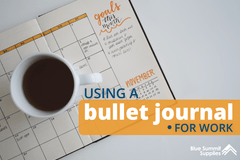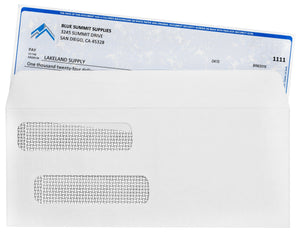Never sure what to do with your receipts? One thing’s for sure: keep them. Receipts are oftentimes essential for personal and professional records. Implementing an organizational method can help you prevent any accidental loss or missing proof of expenses. In this article, we’ll dissect how to organize, create, and keep track of your receipts.
Organizing Business Receipts
Creating an organizational plan for your receipts is a great way to avoid lost receipts for business expenses. The key to organizing business receipts is creating a system that is easy to understand and follow. With thorough organization, you can ensure there are no unwanted missing receipts for business expenses.

How to File Receipts and Invoices

Income and Expense Receipts
Your business will likely accumulate gross receipts and expense receipts. Gross receipts are proof of income added to your business, and expense receipts are proof of income spent.
Creating separate files for the two types of receipts is an essential part of keeping your business organized. If this sounds overwhelming, don’t worry; simply create two identical, yet separate, organizational systems – one for your income receipts and one for your expense receipts.

Chronological
Dividing receipts by date of purchase (or another date-based pattern) is an excellent method for keeping proof of expenses together. This can be very helpful when you need to refer back to prior purchases quickly. Organizing chronologically is a good way to track how much your business is spending and making each month or year.

Alphabetical
Another option is to organize alphabetically by expense category. Organizing by expense category provides insight into how much your business is spending where, which is invaluable information for budgeting.
Possible purchase types could include a variety of business expenses, including:
- Advertising
- Education & Training
- Employee Benefits
- Entertainment
- Meals
- Office Supplies
- Professional Services
- Travel
Additionally, organizing alphabetically by category can simplify the auditing process, especially if you are audited by the IRS.
Creating a DIY Receipt Organizer for Small Business
Organizing your receipts isn’t all business - it requires a bit of creativity, too. Now that you have picked an organizational method, it’s time to assemble your organizer. Here are several options for creating your own DIY receipt organizer.
Accordion File
Using an accordion file to organize your receipts is an effective way to keep everything together in a simple system. Accordion files are great because they’re compact, expandable, and a dependable way to ensure your receipts don’t get lost.
This is a great system to consider when figuring out how to keep track of receipts for small businesses. Accordion files have a limited number of file organizers, so they work best for smaller businesses that are more likely to have fewer receipts and less organizational categories.
Accordion files are a quick solution to organizing your business receipts. Simply label each divider within the file and then sort your receipts into the correct category.
Hanging Folders
Hanging folders are another great option for all types of businesses. Best used in traditional filing cabinets, these folders are designed to hold hundreds of business files – including receipts.
Using a hanging folder system allows for versatility in your organizational system since new categories can be added easily. This easy organizational method is great for reducing stress and ensuring a quick path to organized receipts.
To use this system, label each folder in coordination with your predetermined categorical choice – alphabetical or chronological. Then, organize your receipts accordingly. If you need to add a category later or a file runs out of space, you can easily add another folder into the system.
Binders
Using binders is possibly the best way to organize receipts. No longer will your receipts be collected in a disorganized mess in your desk’s bottom drawer.
Despite their reputation as a school supply staple, binders can be useful in the office, too! For receipt organization, they’re great for large or expanding businesses where the amount of receipts is constantly growing. Run out of space? No problem – just add a new binder to the system. Additionally, binders are stackable, storable, and can be moved efficiently without disrupting or losing the files.
How to organize receipts using a binder:
- Start with one binder and add more as needed.
- Use one binder for each year if organizing chronologically. Or, if organizing alphabetically, one binder for each expense type.
- Consider using a durable check binder that uses zippered pocket inserts to keep your receipts safe.
- Each category will have a label. If organizing alphabetically, label each folder with a category and arrange them alphabetically. If organizing chronologically, create 12 labels, one for each month.
- Gather your receipts and start adding them to the designated section.
- Now, all your receipts should be organized into their proper binder and section.

Organizing Receipts Electronically
Whether you’re preparing for tax season or just keeping records digitally, organizing receipts electronically is a great way to avoid lost and missing receipts for business expenses.
The reality of receipt keeping is that you are going to end up with both digital and physical receipts. In order to keep everything organized, it’s good practice to keep both physical and digital records organized.

Why organize digitally?
It’s smart to keep your physical receipts on hand and organized, but you never know what could happen to them in the event of a flood, fire, or other disasters. It is also possible that the ink on the receipt could fade over time.
Organizing your receipts digitally ensures that no matter what happens, there will always be a backup record available.
The Best Way to Organize Receipts Electronically
- Create a digital filing system using the same physical organizational system you use for your physical receipts and invoices. This means making folders in your computer that match the names of the folders in your physical receipt organizer. If you’re organizing by category, make a folder for each expense type.
- Use a receipt scanner to scan your physical receipts. Make sure each scanned receipt is appropriately named so it can be easily be found when needed.
- Make sure each scanned receipt image is clear enough to see all of the information.
- Save each scanned receipt in the proper folder.
- Any other receipts received electronically from digital purchases should be moved from wherever they have previously been saved on the computer and into one of the new folders.
- All of your scanned and digital receipts should now be saved and organized electronically.

🗄 Check out our Guide to the Best Digital Filing System
How to Organize Receipts for Taxes
Creating and adhering to an organizational system is key to weathering tax season smoothly. Rather than rushing to sort through a year’s worth of receipts, an organizational system ensures a smooth and relatively painless process.
Make sure that you’re consistent when it comes to adding receipts and relevant documents into your filing system. Along with your receipts, you can also include, for your purchases or income, documents that can be proof of funds spent or received. According to the IRS, “It is important to keep these documents because they support the entries in your books and on your tax return. You should keep them in an orderly fashion and in a safe place.”

An effective way to prepare for taxes is through electronic organization, as mentioned above.
Another way to organize your receipts for tax season is to keep an inventory list of all your receipts. This means going a step beyond physically and digitally organizing your receipts. It involves creating a record, such as an excel sheet, of all your receipts.
Be sure to include the receipt category, name, how much was spent, the form of payment, and any other details that will identify the expenditure. Additionally, include where the proof of the receipt can be found in your digital records. Then, if you need to search for specific receipts but can’t remember which folder to look in, you can refer to the spreadsheet for a quick and easy answer.
No matter your business size, there’s an organizational system that will work for you. Organizing your business receipts is an important step toward running an effective business and staying prepared for any legal processes, such as taxes, that are sure to come your way.
How do you organize receipts? Do you have any favorite organizational methods? We would love to hear how you have created an effective system of organizing your business or personal receipts. Leave a comment to share your tips and sign up for our newsletter to be notified of our next great organizational tips and tricks.
For more helpful info, follow us on Twitter, Instagram, and Facebook. And, as always, send us an email with any questions or concerns – Larry loves to hear from you!
 For more informative articles about office supplies, subscribe to our email newsletter!
For more informative articles about office supplies, subscribe to our email newsletter!
Never fear, you won't begin receiving daily sales emails that belong in a spam folder. Instead, we promise a fun weekly roundup of our latest blog posts and great finds from across the web. And if you lose interest, it's always easy to unsubscribe with a single click.