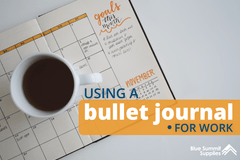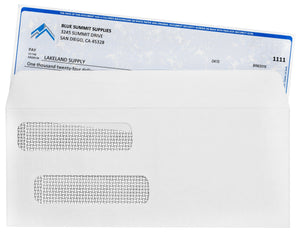Employees are human, and that means they need time off. Workers require adequate vacation time, days to see to personal matters, and, inevitably, they will need sick days to keep illnesses outside of your workplace. Employee time off trackers—whether in the form of request forms, calendars, spreadsheets, or software—manage who is working when for smooth business functions all year-round.
Employee Time Off Trackers
Employee time off trackers come in many shapes and sizes, but they all have the same goal in mind. Time off trackers keep track of employee time off, so your business can continue running at its best, no matter who is on leave.
A tracker helps you monitor time off to ensure no one is abusing policies, and to ensure everyone gets the adequate time off they need. A tracker also helps employers and office managers plan in advance for absences, so there’s never a disruption to the regular functions of the business.
No matter what type of system you choose, the important part is having a consistent method that everyone in your organization understands and follows.
Managing Employee Time Off Requests
Set Standard Policies
Set standard policies so that there's no confusion across your team. Everyone from the CEO to the intern should understand your time off policies. They should know how to book time off through the proper channels and other details surrounding leave. For example,
- How far in advance do time off requests need to be made?
- What happens if two people request the same time off?
- How many days in a row can an employee book off?
- Is vacation mandatory?
- Do vacation days roll over into the next year?
- Do you require a doctor’s note for sick leave?
- Do you offer personal days in addition to vacation?
Your business must answer each of these questions and make the answers available to all of your employees. Be transparent with your team. When they know how to request time off properly, less work will fall on owners and office management.
Maintain Equality
Time off is important to employees, and showing favoritism to some employees over others is a sure-fire way to spark conflict in the workplace. Setting standard policies can help with this, but as a decision maker, always ensure you are equitable when it comes to booking time off.
Ensure everyone has an equal chance to request time off and that everyone has an equal opportunity to understand your practices. When someone new joins your team, provide detailed information about how your business handles time off requests.
Ensure Time Off is Utilized
Time off is not a luxury. Taking breaks throughout the year is critical to employee wellness and wellbeing. There’s an unfortunate culture in the US around not taking vacation time. Working long hours without a break in sight is often viewed favorably when, in reality, the science tells us that burnout is real.
Burnout causes a decline in physical health, such as contributing to heart disease, prolonged fatigue, headaches, and injuries—just to name a few. There are also psychological effects, which include everything from insomnia to depression. All of this leads to job dissatisfaction, a lack of motivation, and unpredictable absenteeism.
Employees who don’t feel well won’t perform well. It’s in the best interest of a business to make vacation days accessible and mandatory to ensure each employee is getting the breaks they need to do their best work.

We wrote about The Benefits of Work-Life Balance and How to Maintain it, including strategies, activities, and how employers can prioritize balance in the workplace.
How To Keep Track Of Employee Time Off

Time Off Request Forms
Time off request forms provide advance notice, so businesses can plan ahead for any absences, including vacation days, personal days, and other reasons for booking time off. Each request is submitted, reviewed, and approved to ensure vacation days aren’t overbooked, and your business isn’t understaffed during a critical time of year.
We created Downloadable Time Off Request Forms For Sick Leave, Vacation, and More.
You can use our time off request forms to plan in advance for any type of requested leave. The forms help office managers and business owners keep track of employee time off so that any type of leave is adequately covered.

Employee Time Off Calendar
Calendars can manage employee time off to ensure no days are overbooked. The calendar gives a visual representation of requested time off, one that everyone can easily access.
For smaller businesses, you might have a physical calendar in the office that tracks time off. For larger businesses or remote teams, an online system works best. Use Google Calendars or Microsoft Outlook to manage all vacation days. It's helpful to have this available to everyone in the office, so no one overbooks, and everyone can prepare for absences in their own way.
If you are sharing a time off calendar with your whole team, ensure only the time off request is visible, not the details of the request. An office manager may like to know why you are booking the time off, but the whole office doesn’t need to know.

Time Off Tracker Excel
You can use a spreadsheet in a couple of different ways. A calendar system can be set up in the spreadsheet for an at a glance view of previous and upcoming time off. You can also set up an ongoing list for office managers to keep track of each person's remaining time off. This will help you notice any issues regarding someone booking too much or too little time off. Google Sheets can be shared across team members, which is helpful for remote teams and those who have employees that travel for work.
Time Off Tracker Solutions
There are plenty of online solutions available to businesses that are specifically designed to manage time off. These tools can be particularly helpful for larger businesses that need to manage many employees across different departments and deadlines.
Clockify Free PTO Tracker
Clockify Free PTO Tracker is a free, easy to use time off tracker that allows you to track employee time off, from vacations to personal time to leaves of absence. It’s a modern employee timesheet app that works in a browser. With it, you no longer need to rely on traditional physical timesheets or time cards, Excel spreadsheets, or confusing timekeeping systems.
In addition to tracking employee time off and vacations, employees can also track their own hours and overtime. All time is synced between the web and desktop/mobile app, and all attendance data can be downloaded in PDF, CSV, and Excel.
Plus, Clockify allows for unlimited users, so it’s free no matter what the size of your team.
Time-Off Leave Management Tool
The Time-Off Leave Management Tool gives your team the ability to access their own vacation and leave data whenever they please in one 100% secure online location. It offers centralized leave data as well as a shared leave calendar and calendar integrations. The Time-Off Module handles the allocation of accruals, carry-overs, banked time, and other calculations, so you don’t have to. You can also track Family and Medical Leave (FMLA).
The tool also allows you to customize the type of time off your business offers, deductible or non-deductible, such as jury duty, voting time, parental leave, or study time.
Time-Off can accommodate businesses with 1000+ employees, so teams can grow with the management tool. They also offer over 25 different in-depth reports, all of which can be exported to PDF or CSV.
More from Blue Summit Supplies
🍴 How to Keep a Clean Office Kitchen
🌎 9 Office Sustainability Ideas For a Greener Workplace
Do you love office organization as much as we do? Follow our office supplies blog for the latest office trends, team building strategies, product comparisons, and more.
If you have any questions or want to talk to someone about office supplies, send us an email or connect with us on Twitter, Facebook, or Instagram
 For more informative articles about office supplies, subscribe to our email newsletter!
For more informative articles about office supplies, subscribe to our email newsletter!
Never fear, you won't begin receiving daily sales emails that belong in a spam folder. Instead, we promise a fun weekly roundup of our latest blog posts and great finds from across the web. And if you lose interest, it's always easy to unsubscribe with a single click.