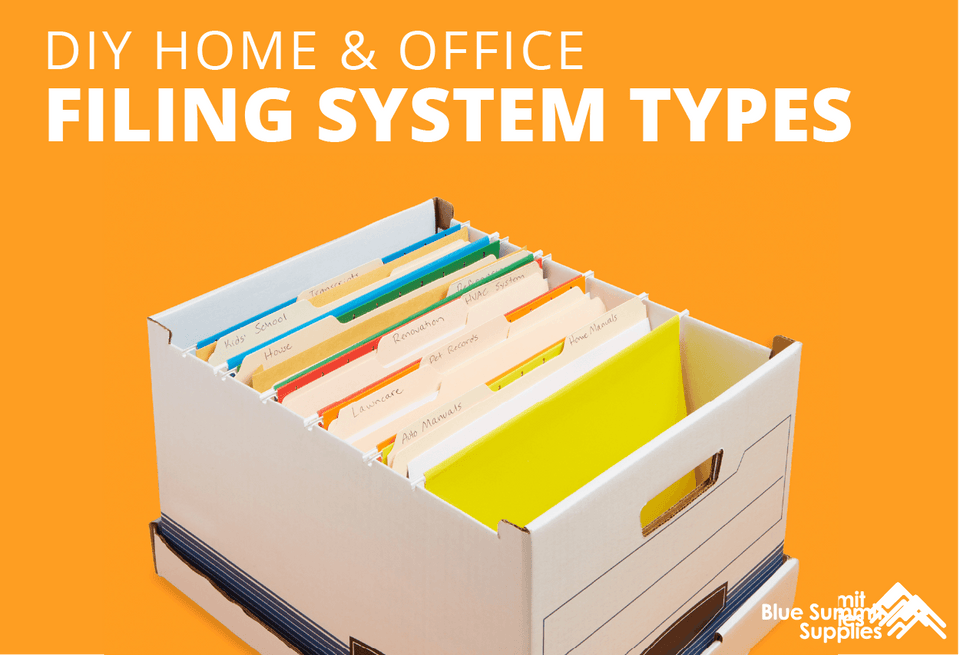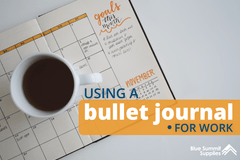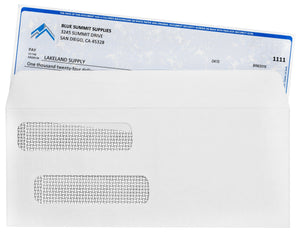Let’s face it: filing sucks.
Nobody enjoys sorting documents. Papercuts happen, similar-sounding names get confusing, and the permanent marker smell always goes to your head way sooner than you’d anticipated. But it’s a necessary evil to achieving an organized workspace – and it can be super satisfying when done right. So let's create a home and office filing system types.
Why Create a Home or Office Filing System?
Whether it’s your home office or your work office, having a filing system for your documents is key. You never want to be caught in a situation where you can’t find something you need as quickly as you need it. If you’re ever unlucky enough to be audited, for example, you want to make the process as painless as possible by having the requested documents clearly labeled and right at your fingertips.
In an age of increasing digitalization, it can often seem excessive to keep paper files around. But the general rule of thumb is to hold on to original documents for at least seven years after the fact. There are different rules for different types of documents but it’s always better to be safe than sorry, especially in a business capacity. You can take the time to scan them in – in fact, it’s recommended – but the hard copies can come in handy (and in some cases, be required) for official purposes.
At Blue Summit Supplies, we have the basic tools you need for creating a filing system: file folders, hanging file folders, more file folders, other file folders… Plus the know-how to creating a dependable and user-friendly filing system.

What makes a good filing system?
A good filing system is defined by three key parts: identifiers, folders, and holders.
Identifiers
Your ‘identifiers’ will be whatever method you use to label and identify your folders – most often the tabs of the folders themselves. Some people like to use color-coded plastic tabs on manila folders, but we suggest the simplicity of using colored file folders. You can then write directly onto the tabs and still see which folders you need at a glance, or you can use handy extras like file folder labels for a sleeker look and to reuse folders.
For standard 1/3 cut file folders, we suggest these labels by Avery or any other label sized 2/3” x 3 7/16” to fit. There are also some great file folder labels templates out on the internet like this one (also from Avery), so save some money by printing off your own.
Folders
Then, there are the ‘folders.’ The folders are going to house all your important documents and should last years. Investing in reinforced, quality folders is a good idea, since you won’t have to replace them as often and they’ll save you money over time. You can’t file without folders, so make sure you plan ahead and order before you settle in to creating your perfect organizational system.
Holders
And, finally, there are the ‘holders.’ These are the cabinets themselves, or whichever method you use to store your files. We recommend cabinets since they hold the most and are tailored to specific-sized file folders. There are two popular types of file cabinet, vertical and lateral file cabinets, and you should consider factors like office space and volume of files before selecting a type.

Certain tools can also be helpful, like our hanging file rack. Check out how easy it is to use and put it together.
How to create a DIY filing system
Once you’ve gotten your basic tools selected, there are several options for creating your own DIY filing system with paper files. Letter-based and number-based are the simplest and best to implement for scalability. When it comes to computer data, there are other methods of organization, but for filing hard documents, here are our favorite office and home filing system ideas.
Alphabetical Filing System
An alphabetical filing system is simple, straightforward, and most effective for businesses dealing with many vendors or names. Elodie McClean, a professional in the journalism field, says alphabetical filing is her favorite method because “it’s the easiest way to find something in a glut of data.” For McClean, who works with a jumble of names from advertisers to writers’ bylines, alphabetic is the best method for her to find necessary documents.
For this and most filing systems, all you need to begin setting it up is a filing cabinet (or several), markers, a whole mess of folders, and patience. We recommend also grabbing some filing folder labels, since this makes it easy to reuse file folders and cut down on excess expenses. There are other paths to file cabinet organization and ways to manage your file folder storage, but we’ll keep it simple for now.

How to Create an Alphabetical Filing System
Before you begin, decide how you’ll be alphabetizing. By surname? By business name? Choose your system and get to work.
After you’ve settled on a structure, you’ll need to break your files up into groups. For home office, your groups might be ‘Medical,’ ‘Mortgage,’ and ‘Auto.’ For the office, they might be siloed into categories like ‘Vendors,’ ‘Charity,’ and ‘Taxes.’ Then, begin filing within those groups. It’s a good idea to alternate your colors, too. Don’t have ‘A’ and ‘B’ both as red folders; instead, keep similar colors apart so you can find your documents at a glance.
This system works very well for a home office and can expand to fit the needs of a professional office, too.
Chronological Filing System
The chronological filing system is good if you deal primarily with invoices or correspondence documents. Labeling your files by date is an effective way to pluck out relevant documents without having to waste time searching. You usually put the most recent date toward the front of the files and the oldest at the back, but organize your dates whichever way best suits your files. Our Creative Director Shannon Miller serves as the treasurer for her kids’ school’s PTA, and she prefers the chronological filing method for keeping PTA funds documentation organized.
“In my role as PTA treasurer, I keep a chronological filing system that runs from July through June. Each file is labeled per the month, and the files and receipts inside are organized by date. Using this format makes it easy to match up the paper records with the entries in my general digital ledger.”
Shannon’s filing system is prime example of maximizing a system’s capability and integrating digital and physical filing. Consider doing the same if your home or business have many physical and digital documents.

How to Create a Chronological Filing System
Filing by date is possibly the most straightforward filing system. It’s recommended you only file one type of document by date at a time – that is to say, don’t mix your dated invoices with your dated tax papers. Keep those categories separate to avoid confusion.
Once you’ve designated your categories, file your documents by date. Ascending or descending, whichever you prefer. If you have a lot of documents or are having trouble fitting them all in your filing cabinet, take out documents from older years and store them elsewhere in clearly marked file boxes.
Don’t trash them – remember, it’s recommended that you keep files as far back as seven years. Even then, we suggest hanging onto the really important documents since you never know when you might need them. Make sure the stored files are still sorted within the boxes, just in case you have to go back and grab a past document.
Alphanumeric Filing System
This type of filing system is an indirect, efficient way to organize your data. It combines letters and numbers for a wide range of label possibility. It’s often used by archivists and other organizations dealing with a massive volume of categories, like the Library of Congress. Your organization might not need a system as elastic as this one, but it’s an effective way of organizing a tremendous amount of data.
Tarra Craig, former archivist at Saint-Gaudens National Historic Site in New Hampshire, says of her carefully curated alphanumeric system, “Collections for our artifacts is usually sorted by accession numbers, which works best with an alphanumeric system. This way we can file away many different types of artifact within each larger category.”

How to Create an Alphanumeric Filing System
Decide on your subject groups – names, businesses, departments. Assign a letter-number combination to each of these larger subject groups. For example, if you have many invoices from a contractor named Alice Aarons, assign her the identifier A1. Then, number each document within Alice Aarons’ A1 folder. For example, A1 – 001, A1 – 002. Continue this for each subject and all documents within the subject groups.
It is wise to create a master key denoting which group identifiers (‘A1’) belong to which proper names. Larger hanging file folders can be a good way to keep thick stacks of documents together and ensure your filing cabinet organization in top shape.
Numeric Filing System
Numeric filing systems are classic and provide scalability, ready to grow as your company or household expands. This is Blue Summit’s preferred filing system since it suits our small in-house team and has the capability to grow as we do. This system relies on assigning numbers to categories and working from that numbered key.
Nathan Miller, an accounting specialist for a government contractor, says, “I use numeric filing for invoices we receive by mail, since we receive most of our invoices digitally. The few we do get by mail are filed by voucher number. Both options work great as long as your system is consistent.”

How to Create a Numeric Filing System
Before beginning to label or sort folders, you’ll need a structure for your overall system. If this is a personal system, some categories to include might be ‘Auto Expenses,’ ‘Medical Documents,’ and ‘Identification Documents.’ From there, you can assign each category a 00’s number. E.g. Auto Expenses – 000, Medical Documents – 100, Identification Documents – 200.
You can take your numeric system a step further and group your documents into subcategories within the larger categories. For example, maybe your large hanging file folder is labeled ‘Auto Expenses.’ Within that larger folder, you might keep a file folder for just ‘Oil Changes.’ Here, you can incorporate a different sort of filing – chronological, for example – to keep all your oil changes in order. This is a great home filing system idea, as evidenced above, but can be put to good use in a professional setting, too.

What are your filing preferences? A better question – do you have filing preferences? If so, you sound like our kind of people and we like you. We would love to hear your home filing system ideas or other niche filing methods, like legal filing system ideas and digital filing systems. Get in touch to let us know how you stay organized and sign up for our newsletter to be notified of our next enthralling office-organization piece.
 For more informative articles about office supplies, subscribe to our email newsletter!
For more informative articles about office supplies, subscribe to our email newsletter!
Never fear, you won't begin receiving daily sales emails that belong in a spam folder. Instead, we promise a fun weekly roundup of our latest blog posts and great finds from across the web. And if you lose interest, it's always easy to unsubscribe with a single click.