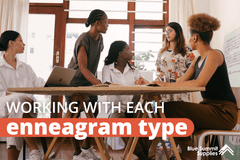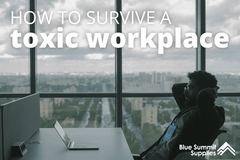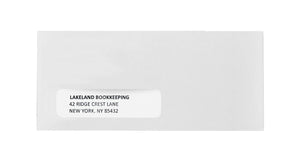In this day and age, automation in the workplace is becoming more and more common. Busy professionals need ways to help them work smarter, not harder. And automation can help you do just that. Below, we’ll help you navigate the specifics of workplace automation — specifically automation software — and explore the pros and cons of automating so you can decide if it’s the right route for you and your business.
What is Workplace Automation?
If “workplace automation” makes you think of little robots running around your office doing chores for you, you’re not actually that far off. Think of office automation as systems that automate time-consuming work for you. Office automation is actually a very broad category, covering everything from typewriters to form autofill functions. But for the sake of this article, we’re going to focus mostly on automation software and systems.
So what is office automation software? According to Wikipedia, it’s any software used to “digitally create, collect, store, manipulate, and relay office information needed for accomplishing basic tasks.”
Office Automation Software Examples
If you’re wondering how to automate office work, this is how it’s done. Here are some examples of office automation software and open source automation tools so that you can get idea of what they can do.
Gusto
Gusto is kind of your one-stop-shop for all things small business. Through this application, you can manage full-service payroll, handle all types of insurance, get certified HR experts, track your employees’ time, hire and onboard new employees, and manage your finances!
1Password
Used by huge companies like IBM, 1Password is a system that creates strong passwords for your employees, then stores and autofills them into forms, all in one place. It’s a great way to keep your company efficient and secure!
Breezy HR
This system advertises itself as being able to “modernize your recruiting process.” Breezy facilitates every aspect of the grueling process of hiring and onboarding future employees. Within this program, you can advertise your job openings, source candidates, customize the hiring pipeline, automate communication, get analytical reports on your entire process, and much more.
Atspoke
Atspoke is a “complete service desk solution to deliver better internal support faster, and at scale.” Basically, with this program, you can make all of your IT ticket request nightmares go away. Streamline ticket requests, utilize AI automated requests, and integrate the command center all to help your business run more smoothly.
Fleetsmith
Fleetsmith automates device setup, intelligence, patching, and security for your company’s Macs, iPhones, iPads, and Apple TVs. It’s secure, streamlined, and the interface is easy to use for all of your company’s employees.
Doodle
This program banishes all the busy-work that was always inherent in scheduling business meetings. Gone are the days when you need 30 emails to book a 30 minute meeting. Doodle boasts cross-platform integration, so it can seamlessly work with whatever system you already have to manage and display everyone’s availability and easily schedule professional meetings and calls.

Envoy
Envoy also manages meetings and invites, but its main purpose is to keep employees safe and healthy at work. This system manages and streamlines things like employee registration, touchless sign-in, health questionnaires, and capacity management, making it especially appropriate in the endlessly difficult 2020 world of COVID-19.

Duo
Duo is another service focused on workplace security. This system provides secure access for any user and device, to any environment, from anywhere. According to their website, they can “respond faster to threats with an easy‑to‑deploy, scalable SaaS solution that natively protects every application.”
Kisi
This software is a cloud access control system which uses features like touchless door unlocking, restricted and contactless elevator access, thermal scanning integrations, and occupancy control that integrates well with pre-existing systems like Slack and Siri.
Comfy
Comfy is a wide-ranging application that helps you economize by decreasing operational costs with space analytics, lays the foundation for remote working, and digitally connects employees to services and amenities in the workplace in a hassle-free, streamlined manner.

Watchman Monitoring
Watchman Monitoring is an intelligent and robust software security system that says it “finds problems before they find you.” Watchman provides proactive IT support, tracks software expirations, and integrates with other ticketing and support systems.
Answering Systems
Answering systems is an umbrella category covering all automated phone call services. Basically, these are systems that use phone greetings scripts to answer calls and route them to a preconfigured extension without ever going through a human receptionist. Below are the six best automated phone answering systems, according to Fit Small Business:
If you’re thinking of integrating a form of automation into your business, there are several pros and cons you should consider. There can be many advantages to office automation, but some pitfalls you may want consider as well. We’ll walk you through some major points on both sides to help you decide whether or not to automate.
Automation Pros and Cons
Pros
Efficiency
By its very nature, automation eliminates the most time-consuming, repetitive tasks in your workplace. With automation systems taking these tasks off of your employees’ plates, your workforce’s time is freed up for other, more productive work.
Reliability and Consistent Output
Computers and machines tend to be more accurate than people, which means that automation eliminates the probability of human error. No more handmade mistakes!
Lower Production Costs
Although your initial cost of installment may be hefty, you don’t have to continue to pay for your software like you would a salaried employee. There are no recurring costs for automation, except for whatever upkeep and maintenance you need.
Increased Safety
While this category only really applies for manual work such as lifting heavy objects, it can be very important, depending on your type of work. Humans may make mistakes, like dropping heavy inventory. Systems and machinery rarely make such mistakes. And those systems tend to avoid filing lawsuits as well.
Savings
With large scale automation, you can eliminate the need to hire additional administrative personnel for what is sometimes significant cost savings.
Cons
High Initial Investment
Sometimes, the initial cost of a robust automated system can exceed the cost of manual operation. Additional costs from upkeep and maintenance, as well as training and turnover, can add up exponentially over time.
Upkeep
Somewhat related to additional costs, most automated systems and software require some degree of upkeep or maintenance, meaning you may need to bring additional people on to take care of the systems. Of course, this varies wildly between all the different types of programs mentioned, but it’s safe to assume that your software will need updating or work of some kind at some point down the road.
Quality Assurance Process
Each new system requires a Quality Assurance (QA) process, which takes varying degrees of energy and time. Basically, QA assures that the new system does as good a job or better than the original human workers that completed the task. Wouldn’t you hate to get half a year into using your new system, only to find out that your computer was making more mistakes than your receptionist?
Incompatible with Customization
Automation means repeating the same task over and over without deviation from the standard. A human can deviate and customize. For some tasks completed by automated systems, it’s a one-size-fits-all solution. Be sure to look into this with regards to your company’s specific needs, however, as ability to customize varies from program to program.
Loss of Jobs
This one is usually the biggest concern for employees and business owners alike. When software and machines can accomplish labor-intensive, complicated tasks faster and cheaper, human workers have the potential of becoming obsolete. This could lead to large lay offs with your staff and/or concerns about robots taking over the world.
All in all, workplace automation is a broad and ever more relevant topic with plenty of ins and outs to consider. In this day and age, it’s never far from our minds and could be the key to making your office smarter, faster, and more efficient.
Do you love office talk as much as we do? Follow our office supplies blog for the latest office trends, team building strategies, product comparisons, and more.
If you have any questions or want to talk to someone about office supplies, send us an email or connect with us on Twitter, Facebook, or Instagram.
 For more informative articles about office supplies, subscribe to our email newsletter!
For more informative articles about office supplies, subscribe to our email newsletter!
Never fear, you won't begin receiving daily sales emails that belong in a spam folder. Instead, we promise a fun weekly roundup of our latest blog posts and great finds from across the web. And if you lose interest, it's always easy to unsubscribe with a single click.