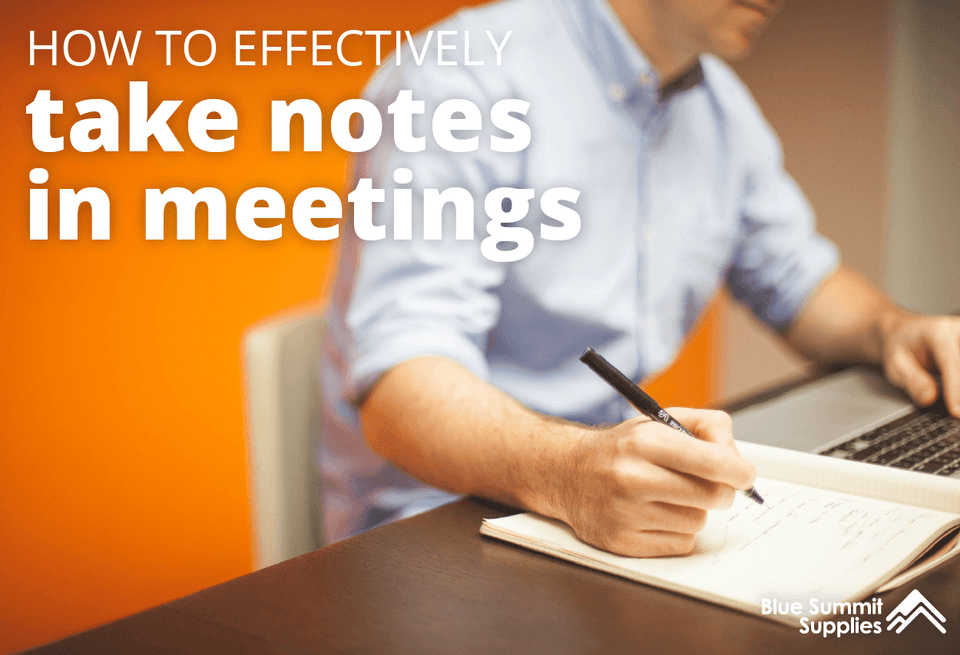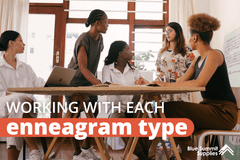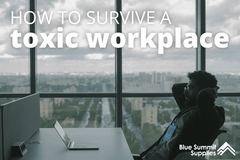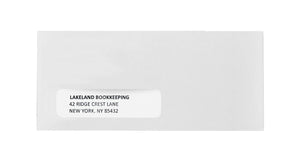One of the simplest things you can do during a work meeting to remember more, stay engaged, and ask or answer questions about what’s being presented is taking notes.
Taking notes has several benefits that will help you both during and after work meetings. One of the best parts about taking notes during meetings is there isn’t a right or wrong way to do it, so choose whichever method or style you feel most comfortable with. And if you’re not somebody who regularly takes notes, don’t stress! We’re here to offer our tips and suggestions for how to get the most out of your note taking during a work meeting.

Benefits of Note Taking in Meetings
There are endless benefits to taking notes in meetings, especially taking them by hand. These benefits range from being more organized to helping you focus and sharpening your understanding of what’s being said. If you’re someone who has a hard time remembering everything you need to do or what was said during meetings, keep in mind that by taking notes, you’re up to seven times more likely to remember facts and information one week after hearing them.
But how do you get started taking notes and how do you keep your notes somewhat organized and concise so that you aren’t simply writing everything down and struggling to find that information after the meeting? You’ll be glad to know there is no shortage of note taking methods, tips, and tricks out there that you can pick and choose from when you want to start taking notes in meetings.
How to Take Meeting Notes
There is no single right or wrong way to take notes. You can color code and get complex or use symbols and short-hand words or phrases to get the information down as quickly as possible. Basically, whatever you feel comfortable with. So, how do you get started taking notes, and how do you not end up taking 10+ pages of notes during a 15-minute meeting? Here are some tips for notetaking during meetings.

Take Notes BEFORE the Meeting
Strangely enough, if you want to take effective meeting notes, you should start before the meeting even starts. Go over what will be covered in the meeting, write down questions you may have before things get started, go over notes from the most recent meeting and see if anything from there is still relevant for the next meeting. Just by doing that, you come to the meeting more prepared, and you have things you know are important and to pay attention to during the meeting.
Once the meeting starts, even doing small things like writing down the topic and the date helps you find information you might be looking for later on.
What to Write Down
When taking notes during a meeting, it is impossible to write down everything that is said. When you try to do that, you end up missing other information as you scramble to jot down everything coming at you. One simple thing you can do to keep your notes organized is to listen for key information during your meetings. Things like due dates, opening or closing remarks on what the meeting was about, and things that summarize what the meeting is about. If you hear, “The three main things we’re talking about…” that’s a hint that those are the important takeaways from the meeting.
If you can limit how often you’re writing, this will help you both in the meeting and after so you know what to focus on and what things you need look into more. Again, in meetings where there is a lot happening, you don’t need to write everything down – and really, you simply can’t write everything down.
Be Consistent
Once you find a note-taking format you’re comfortable with, stick with it. This helps you going forward both during and after meetings. Once you get comfortable with your note-taking style, you settle into a groove, begin to write more quickly, and overall pay better attention. And after the meeting when you need to go back and check your notes, when things are formatted or look the same each week, you know where to find things in your notes and what your symbols or short-hand words are. Again, there’s not perfect way to take notes, so do what is best for you and stick with it.
Note-Taking Formats and Effective Note Taking Methods
One fun thing about note taking is there are about a million ways to do it. This rundown from the University of North Carolina highlights a number of them, with links to more details on how to take notes in that format. Here are some of our favorites as well as some of the simplest ways to format your meeting notes.
Outline Method
If you’re only going for the main points, dates, and key information, the outline method of note taking is the way to go. You can write down things like the name of the project you need to work on, the date it’s due, and stakeholders involved in the project; basically, the nuts and bolts of your meeting. It allows you space to write down other relevant details and can be personalized even further by adding in bullet points or highlighting things you want to be able to find easily. This allows you to take more notes because you’re being sparser compared to other styles.

Charting/Mapping Style
This may work best in a meeting where you are discussing a project or course of action that has multiple steps involved. In this style, you break subjects into specific categories or steps and put them into chart form so you can see the structural breakdown you will need to complete the task or project. This method is great for people who are visual learners.

Sentence Method
This may be the easiest way to get into note taking since you simply write down sentences about what is being discussed. This way allows you to pick and choose what you write about, allows you to write down full thoughts, ideas, details, and is still relatively quick. Tie this method into listening for key points, dates, or other main information, and this is the type of note taking method you should try if you just want a top-level overview.


Taking Notes on a Device
Not everybody wants to take notes on paper, and let’s be honest, there’s a lot of downfalls to using a pen (or pencil) and paper. It can be wasteful and messy, plus you have to store your notes and it can be a struggle to find what you’re looking for when you go back over your notes.
When taking notes on a computer or tablet, you can do all the steps and tips we listed above but with some techniques that may make the note taking process simpler. For example, when you finish taking notes during that meeting, you can simply create a folder of your notes and save the file with the title or headline from that week’s meeting where it’s easy to find.
You can also adjust your notes after the fact. Once you write it down on paper, it’s there forever, and your tweaks to it involve either crossing it out if you wrote in pen, or trying to write additional notes in small spaces that are left on the paper next to where that additional information needs to go. On a laptop or tablet, you just create a new line, put in the additional information you need to add, and everything slides down in order from there. Much easier and cleaner.
It’s also much easier to locate what you’re looking for in your notes when you go digital. With digital notes, you can find what you’re looking for right away by either seeing it saved in your files like we mentioned above, or if you’re looking for something specific within that set of notes, a simple Control+F or Command+F search will let you instantly find the words and phrases you’re looking for.
Note Taking Software and Apps
If you do want to take the plunge into digital notes, there is no shortage of apps and programs for Windows, Apple, and Android users. Here are some you should consider if you want to take digital notes:

Microsoft OneNote
A very simple, free option that aims to imitate the look of a piece of paper. You can begin typing out your notes, and if you need to add additional information, a simple click on the page will allow you to add more content to that spot. You can also compile all your notes in an on-going log with a look that matches a notebook, complete with sections and tabs to keep things organized. Did we mention it’s free?

Apple Notes
For Mac users only, Apple Notes is another very simple program that allows you do create notes directly in the app, and allows you to draw, create checklists, attach media like videos and pictures, and even allows you to sign and scan document. Not quite as robust as OneNight, but does allow for a little more creativity with your notes. Also, this app does work with Siri if you want to find specific things from your notes that way.

Evernote
Available across all platforms, including a web-based version, Evernote was one of the first note taking apps out there. It’s like a combination of Apple Notes and Microsoft OneNote, allowing you to take notes and organize in whatever format you prefer, while also allowing you to add media. There is also a Business version that allows you to chat and collaborate with your co-workers on notes, if needed. Evernote also has the ability to connect to other apps, like calendars, so you can even setup reminders for things you may have typed out in your notes.
If you’re looking for more benefits and tips for taking notes in a digital format, here’s a handy guide that can help you out!
And there you have it! If you haven’t been doing so already, taking notes during a meeting is a vital and effective tool that will make you a more alert, and better worker. It’s well worth the time trying out these different methods and seeing what style and formats work best for you. And once you do that, your meetings will be more informative and easier to recall.
 For more informative articles about office supplies, subscribe to our email newsletter!
For more informative articles about office supplies, subscribe to our email newsletter!
Never fear, you won't begin receiving daily sales emails that belong in a spam folder. Instead, we promise a fun weekly roundup of our latest blog posts and great finds from across the web. And if you lose interest, it's always easy to unsubscribe with a single click.