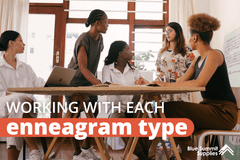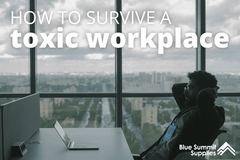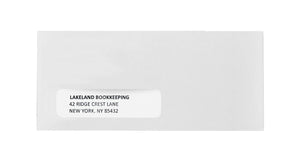Video meetings have become a new norm for many teams who can no longer gather in the same office space. This inability to gather together makes it all the more important that online meetings run smoothly. Virtual meeting etiquette is much the same as regular meeting etiquette, but it can be a lot harder to remember after you’ve gotten used to the more casual nature of working from home.
Earlier this year, the Wall Street Journal shared seven rules of zoom meeting etiquette. We’ve learned from their advice and from a lot of personal experience improving zoom meeting etiquette across our team.
Follow our virtual team meeting etiquette tips to ensure your meetings run smoothly. At the end of this post, you’ll find our free custom checklist you can share with your team.
Virtual Meeting Etiquette Tips

1. Check On Your Tech Before the Meeting Begins
Leave time before the meeting to double check your tech. Is everything charged? Does your camera work? Do you have headphones ready? Are they working?
The beginning of the meeting isn’t the time to ask yourself these questions. Placing yourself in front of the camera just as the meeting begins doesn’t count as being on time if you haven’t made sure your tech is working properly. Assuming you’re prepared could easily mean you wind up late once you realize you need to restart your internet or track down your headphones.
We’re all busy, and working from home can get extremely hectic, but consider how you would show up to the meeting if it were being held in your office. It’s impolite to keep your coworkers waiting under any circumstance.

2. Ensure Your Space is Clean
Everyone on your Zoom call can see the space behind you. For some, that’s no big deal. For others, it’s a nightmare. If you work from home, you’re not expected to have a polished, pristine office space, but some minimal cleaning and hygiene would certainly be appreciated by your coworkers (and probably by your spouse or roommate, too.)
Take a look around your space to ensure everything is tidy and there isn’t anything you wouldn't want a coworker or client seeing. Look for dirty clothes, lunch remnants, old cups or alcohol bottles, and other personal items. Think of it like briefly inviting someone into your home. Before the meeting begins, do a quick tidy of your space and test what it will look like on the screen behind you.

3. Ensure You Are Clean
You don’t need to do as much prep as you might going into the office, but there are some minimum standards expected. Rolling out of bed in your pajamas and plopping down in front of your computer just as the meeting begins (and before you’ve even had coffee!) doesn’t demonstrate a great deal of professionalism… or any, for that matter.
Yes, you’re at home, but when you’re on a call, you’re really at work. Maintain some decorum and clean yourself up a bit before you present yourself to the world. Our college days are, sadly, behind us.
Plus, it feels better to start your workday dressed, even if you’re at home. Washing and putting on fresh clothes signals a change in your day. Working from home isn’t about lazing around in sweatpants and seeing what you get done while half-watching Netflix from the couch. At least, it shouldn’t be.
Before you have a virtual meeting or set out to begin your workday, actually get ready for work. It will help you get in the right mindset. Save the sweatpants for Saturday.

4. Arrive On Time
A virtual meeting has a lot of the same rules as any in-person meeting. It’s a bit of a no-brainer, but show up on time out of respect for everyone else’s time. You’re all making space in your busy day to meet, and making your coworkers wait won’t win you any office friends.
Don’t waste other people’s time by showing up to calls late. If something comes up and you need to jump in late, don’t ask people to catch you up in the middle of the meeting. Do your best to get caught up on your own by looking at the meeting notes instead. If you need to, ask someone privately after the meeting for clarification on anything you might have missed.

5. Keep Your Pets, Kids, and Spouses Out
Working from home with children, pets, and other distractions is extremely difficult. As much as you may try to explain that you’re at work, it’s still a challenge for your family to understand that you’re not available on a whim.
While your family interrupting you can be incredibly endearing, it’s still something that’s best avoided to ensure the virtual meeting goes as smoothly and quickly as possible.
Let the people in your home know when you’re participating in a virtual meeting so that you aren’t unexpectedly interrupted. A closed door is a sure sign you’re occupied, but if your family needs a little more encouragement to stay out, you may need to lock the door or use a signage system that lets your roommates know you’re on a call.

6. Keep Your Attention On the Meeting
Just because everyone may not be able to see your computer screen doesn’t mean you’re free to jump around to other tasks during the meeting. There’s a reason this meeting was called, and out of respect for everyone else, you should keep your attention on the video call.
Don’t click on other tabs or try to fit in a little bit of work. Your absence will be felt, and eventually, you may be caught outright, especially if you’re completely tuning out on social media or news sites.
It’s easy to drift even in regular, in-person meetings, so eliminate any temptations at home by closing every tab on your computer but the virtual meeting itself.

7. Don’t Move Around During the Meeting
Movement is distracting. Constant fidgeting or leaving the screen will pull attention away from the person speaking.
It’s the same as any regular meeting; you wouldn’t get up and leave in the middle of your coworker or manager’s sentence, so don’t do it from home either. Try to sit still, and if you absolutely need to change locations in your home or office, turn your camera off for a moment until you get resettled.

8. Silence Your Phone and Don’t Scroll
Ensure your phone and any other devices are on silent. That includes phones, tablets, smartwatches, fitness trackers, and alarms. A ringing device can throw off a meeting’s groove, and you don’t want to be the person causing the small but invariably annoying distraction.
If you think you’ll be tempted by your other devices, you should put them out of sight, either upside down or in another room. It’s distracting to see someone on a video call looking at their phone. It shows you’re not giving the meeting your full attention, which is disrespectful to everyone else. Even a few quick looks at a smartwatch or fitness tracker could seem like you’re checking your watch because you want to get out of there. Not a good way to illustrate company engagement.

9. Save Eating For After the Meeting
Eating on camera isn’t a good look for anyone. Don’t be the person chewing away during an office video call. One of two things will happen; your coworkers will be disgusted, or they’ll be jealous. Save the snacking for after you sign off.
The sound of drinking can travel too. Take care not to gulp or slurp a drink loudly if your sound is on. Some of your coworkers might be very sensitive to sound.
This is all unless it’s an online lunch and learn! In that case, it’s perfectly acceptable to eat your lunch during a video meeting. Just be considerate of others by ensuring your mic is off when you chew. Also, do your best to eat with dignity, even if it doesn’t come naturally.

Establish Online Meeting Rules
It always helps to be clear and straightforward within a business. While everyone should be expected to follow etiquette on their own accord, it helps to have a standard list so that everyone is on the same page.
Establish your own virtual meeting etiquette based on the needs of your team and what’s expected of employees. Or, to save you some time, you can use the checklist we created below.
✅ Check On Your Tech Before the Meeting Begins
✅ Ensure Your Space is Clean
✅ Ensure You Are Clean
✅ Arrive On Time
✅ Keep Your Pets, Kids, and Spouses Out
✅ Keep Your Attention On the Meeting
✅ Don’t Move Around During the Meeting
✅ Silence Your Phone and Don’t Scroll
✅ Save Eating For After the Meeting
More from Blue Summit Supplies
💡 Remote Team Building Activities: Engaging Remote Employees
💡 Internal Communication Tools: How to Choose and Use
We’re passionate about helping offices and remote teams improve productivity, communication, and wellness. Follow our office blog for the latest trends, team building strategies, office advice, and more.
If you have any questions or want to talk to someone about office supplies, send us an email or connect with us on Twitter, Facebook, or Instagram.
 For more informative articles about office supplies, subscribe to our email newsletter!
For more informative articles about office supplies, subscribe to our email newsletter!
Never fear, you won't begin receiving daily sales emails that belong in a spam folder. Instead, we promise a fun weekly roundup of our latest blog posts and great finds from across the web. And if you lose interest, it's always easy to unsubscribe with a single click.